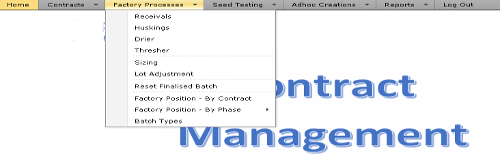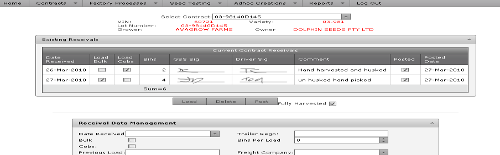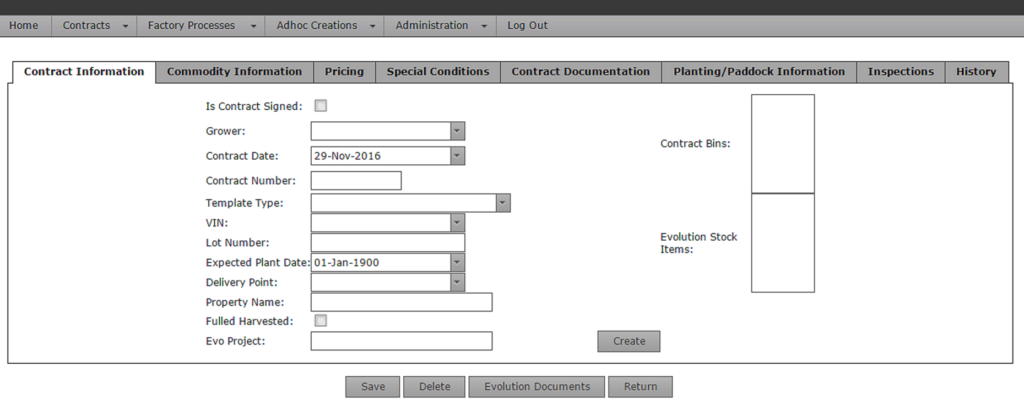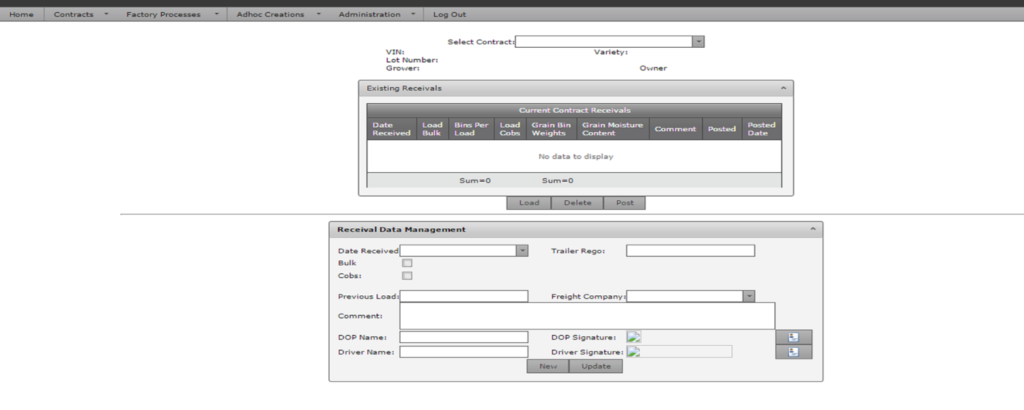Services
Why should you choose us…
We strive to work with businesses to ensure a professional and efficient relationship that minimises complications for you. Our highly qualified team is equipped to handle all of your IT needs and as they handle similar situations every day, will possess the experience you need to find a resolution quickly. Whether you need server repair, cloud security or software development, we are the dedicated team who can fulfill your expectations.
As more and more businesses become reliant on information technology to make their money, keep their organisation together, communicate effectively and carry out many more business processes, the need for IT assistance also grows. However, small to medium businesses don’t have bottomless pockets when it comes to paying for IT help – and that’s where our managed IT services in Brisbane and the Sunshine Coast come in.
Managed IT Services
At realTIME IT, we provide managed IT services that suit your budget and financial concerns. We know that it doesn’t often suit smaller businesses to be paying for a whole suite of IT services when only half of them or fewer will actually be used. That’s why we offer our managed IT services in Brisbane and the Gold Coast in a three-tier system, allowing you to choose the assistance you require and not have to pay for the services you don’t need. Our Standard, Accelerate and Ultimate plans cover everything you could possibly need from an IT provider.
Regardless of which plan you choose, you will receive the benefits of our top-shelf hardware and software selection – as well as our years of experience and well-honed abilities when it comes to providing IT solutions to clients of all kinds. We choose to focus on providing our customers with IT assistance that is customised, specific to their business and industry, and most of all preventative. Rather than rushing to solve problems after they’ve been created, we stop issues from occurring. This saves you money, time and keeps lost business to a minimum.
Onsite Computer and Server Repairs
Having trouble with your computer or computers on your network. Our Adhoc service provides expert onsite, remote computer repairs and support for businesses throughout the Brisbane area. Our Office is located in North Lakes and has the capacity to handle any size project large or small. Our team of dedicated professionals will have your systems tuned to the max so you can go about your daily business.
see more
- We will be there when you need us
- We will guarantee everything we do for you
- We will make everything work as promised
- We will work in with your team at all times
- We will keep you informed at all time
- We will turn complex I.T. Issues into simple ones
- We will finish our projects on-time as promised
- We will provide the best value hardware and software solutions for you
Call us now as we would like to offer your business a free I.T. Consultation
Software Development
Software development can be a time and money saving benefit to any business. With our own in-house software developers realTIME IT is able to refine, change and build apps or web based software to run your business.
see more
Losing track of stock?
Trouble managing contracts?
Downtime?
Loss of production?
Or maybe your software just needs refining to make it more useful. Need an interface written. We have that covered as well.
Premier Provider of ERP Software for Companies
As well as providing professional support and repair services for businesses in Brisbane and the surrounding areas, realTIME IT also offers solutions for organisations’ to enhance productivity. We provide a range of enterprise resource planning software (ERP) for companies, which is designed to help refine their operating procedures through a number of integrated applications. These can be used to gather relevant information and interpret this data to improve a number of different business operations.
Benefits of using ERP software
Our software for manufacturing companies is fantastic for managing inventory and maintaining a consistently accurate database of information. Not only this, but such software allows companies to identify patterns or areas for improvement which might have ordinarily gone unnoticed
Lower operational costs
Our ERP software for manufacturing companies provides data in real-time, meaning delays are eliminated and thus costs are lowered. Utilising innovative digital technology allows your business to trim the fat off your operating procedures.
Manufacturing made easy
For companies who are a part of a supply chain, our software can help anticipate product demand as well as enhance procurement and inventory. In this sense, the process becomes more responsive and offers greater feedback and interaction to ensure everything runs smoothly.
Keep it simple, stupid
Having a single resource to manage data makes the overall business operations simplified, and removes the complexity from manual data entry and record keeping. This is perhaps one of the biggest benefits, as it allows more time to focus on other areas of a company instead of getting lost in data, or checking for errors.
Business Process flow
As the first step you must identify the flow of work in your business and draw a diagram. This will be called a “Work Flow Diagram”. Once you draw this anyone would be able to identify how you run your business and you also will have a clear picture about the work flow with in the business. It is always better to have a documented workflow for your business processes. It will help you to further optimize the operation and let the employees know what to do next effectively.
Once your business starts growing to a certain level, you will be having more specific requirements. If you think that level has been reached, the next step is, custom made software, in other words specially designed software which will cater for exactly what you need.
In the time you were using “off the shelf” software, I’m pretty sure things went smoothly. That is because those software solutions are designed to fit in to most of the general requirements perfectly after doing a massive research. But of course, as your business grows and changes your requirements become more specific and unique. That’s where you have to develop software for yourself. But the question is, “Will it run smoothly as the previously used off the shelf software?”
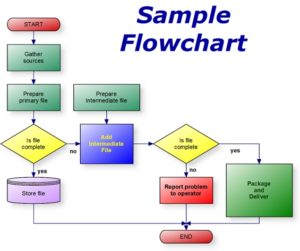
The theoretical answer is YES, it has to be that way. It is software specially designed to cater for the unique requirement of your own business. Off the shelf software is like a pair of pants you bought from a fashion store, which is designed for everyone while custom made software is like a pair of pants you order and designed for your own measurements by a local tailor. But when it comes to software in more than 70% of the cases answer is NO. But why? What will happen if your tailor gets inaccurate measurements before he designs the pants? Obviously it won’t fit you. Same as that, if the software developer didn’t identify exactly what your business is and what you really need, the software they are going to develop won’t fit in to your business. In real life, as I said before, in almost 70% of cases Software Developers are failing to take accurate measurement of your business, in other words Poor Requirement Analysis.
C C++ C#; VB.net Java; Asp.Net; Asp, Visual Studio are a few of the languages we support.
Accounting ERP – Sage Evolution Software
Are you finding it difficult to get an integrated and holistic view of your business? If so, it is time to revolutionise the way that you do business with Sage Evolution. It’s the new way to work,
Sage Evolution ERP is a solution that brings all aspects of your operating environment together, giving you the ability to control your financial situation as well as your relationships with your customers, suppliers and employees. All components are fully integrated while sharing a common interface, providing a consistent user experience.
see more
By bringing all the aspects of your operating environment together, Sage Evolution is an Accounting ERP Software solution that gives you the ability to control your financial situation as well as your relationships with your customers, suppliers and employees. An integrated and holistic software solution for a dynamic business environment.
Need a good reason to choose Sage Evolution?
Here is 10
1. Accountants recommend Sage Evolution Accounting
2. Fully integrated business management application
3. Lowest total cost of ownership
4. Easy to use
5. Specialised modules for industry specific requirements
6. Simplified reporting
7. Improve and enhance customer and supplier relations
8. Access to skills
9. Increased productivity
10. Backed by an extensive national service and support infrastructure

Enterprise Resource Planning (ERP), Accounting, Payroll and HR software | Sage Evolution
Accounting & ERP
Accounting and ERP is a cost-effective solution suitable for medium to larger businesses with an advanced operating environment. It takes accounting to the next level by allowing you to capture numbers, and perform business activities. Microsoft’s SQL server database ensures data integrity and maintains all your data in one central database.
Work smarter, not harder! Many businesses struggle with their accounting system performing all the tasks required. They’re combining multiple different programs to see accounting results that can easily be seen all together in the one program.
Financial/Manufacturing Software• Manufacturing
• Detailed Bill of Materials and Reverse Builds
• Multi-Currency Processing
• Accounts Receivable, Payable & Payroll
• Multi-Warehousing & Multiple Bin Locations
• Business Intelligence Centre – Reporting and Graphs
• Job Costing
• Advanced Procurement
• Customer Relationship Management
• Retail Point of Sale
• Convenience of Mobile Devices
• And much, much more!
Sage Evolution Features
| General Ledger | Unit of Measure | Cash Book | Goods Received Voucher |
| Alert Management | Accounts Payable | Advanced Security | Inventory Control |
| Import Cost | Allocations | Graphs | Invoicing |
| Tax Module | Project Tracking | System Audit Manager | Accounts Receivable |
| Microsoft® Office Integration | Sales & Purchase Order Entry | Report Writer & Stationery Customisation | |
The above features and modules are referred to as the core Sage Evolution ERP system.
| Annuity Billing | Lot Tracking | Bank Statement Manager | Manufacturing |
| Multi-Currency | Debtors Manager | Job Costing | Service Manager |
| Customer Credit Risk Management | Bill of Materials | Sage Evolution Mobile | Branch Accounting |
| Business Gateway | Multi-Warehousing | Business Intelligence Centre | Point of Sale |
| Pricing Matrix | Procurement ** | Retail Point of Sale | Fixed Assets* |
| Advanced Procurement** | Sage Evolution CRM Premium* | Serial Number Tracking | Voucher Management |
| E-Business & E-Billing | Delivery Management | Sage Evolution CRM Standard | Customer Account Consolidations |
* These modules can be purchased as stand-alone applications.
** Requires Sage Evolution CRM Premium module.
| MANUFACTURING | ACCOUNTING |
| Bill of Materials – Evolution software can create a bill of materials, combining not only parts into a build, but bringing in services to the price of a build item. | Remittance advice to include foreign currency suppliers |
| Multiple Bin Location – Inventory | Viewing detailed graphs – for example ability to view general ledger movements over 5 years in a colorful graph |
| Reverse Build Capability | Multiple Currency, including the ability to receive import shipments, while allocating shipping costs across the line items all in the one screen |
| Serial Number Tracking keeps track of items by their history | Powerful reports help you manage outstanding and overdue orders |
| Lot tracking keeps track by lot | Merge multiple orders into a single invoice |
| Pricing Matrix lets you have selling prices per inventory item or inventory group and per customer/supplier or customer/supplier group | |
Sage Pastel Evolution Intelligence Reporting
Sage Evolution Intelligence Reporting gives you ready-to-use reports as well as a library of templates that you can use to create custom reports that meet your specific needs.
see more
Some of the exciting usability and performance enhancements to look forward to in the latest release Sage Pastel Evolution Version 7 include:
More control over your financial reports
The new Report Designer (previously known as the BIC Excel Genie) boasts a fresh new user interface, and has vast improvements in performance through its powerful new In-Memory technology*, giving you a quick and responsive experience when designing reports in the familiar interface of Microsoft® Excel®. The new Report Designer gives you two methods to create your financial reports depending on your Excel knowledge.
Layout Generator
The Layout Generator, is easy to use and automates the design and generation of simple financial report layouts quickly and accurately within Excel. If you’re still getting used
to Excel, the Layout Generator provides you with a set of standard financial layouts to get you up and running immediately and these can then be edited to suit your unique requirements.
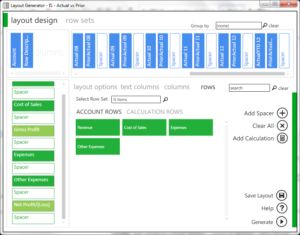
Layout Generator interface for wizard driven creation of financial layouts.
Sage Pastel Evolution v7 Intelligence Reporting Benefits
The generated layouts have also been given a cleaner look and feel and are now easier to customize using the Task Pane once your layout is created. Another fantastic feature of the Layout Generator is Row Sets*. Row Sets allow users to create a grouping of accounts that will be displayed as a single row in a report. These Row Sets allow users to create “categories” of accounts that can be used repetitively, making
the creation of reports that much quicker and easier for you. Row Sets can be created using fixed account types, or if you would like the added flexibility you can fully customise which account numbers make up a row set.
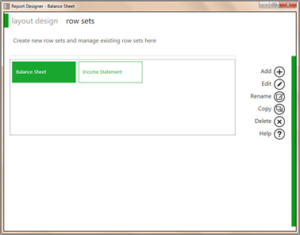
Sage Evolution Row Sets
Task Pane
If you’re more familiar with Excel, the new Task Pane greatly enhances your Excel reporting experience, by providing instant and dynamic access to data within the General Ledger. Simply drag in data lists, formulas, or Reporting Trees from the Task Pane on the right hand side of the Excel window and the In-Memory technology will update results instantaneously. You can also change the level of detail seen at a
row level by using account ranges, account wildcards and account exclusions giving you maximum control and flexibility over your financial report layouts.

Task Pane Interface with an Income Statement by Product
Missing Reports
Intelligence Reporting has introduced a new feature which allows you to view the accounts that are missing from your entire report or from the current layout compared to the accounts that exist in the general ledger which has been retrieved by the In-Memory database. Once a selection has been made, a message will appear keeping the user informed as to whether missing accounts where found, or if there
are no accounts missing.
Latest Microsoft Excel technology
Intelligence is now compatible with the 32-bit and 64-bit versions of Excel 2007, 2010, and 2013 to allow you to take full advantage of the latest Microsoft Excel functionality.
Enhanced User Experience
Easy access to commonly used features
The Report Manager and Connector modules boasts a new ribbon feature with informative icons and labels for each function, aiding the user in easily identifying and accessing the features that they require. Menu items have been restructured and grouped and the more commonly used menu items are now accessible from the Home and Help tabs.

Simplified Right-click Menu
The Right-click menus in the Report Manager have been simplified to provide the user with a more concise list of options as well as option
labels that are more informative.
• The Right-click options “Run Sample” and “Refresh” on the Report Context right-click Menu have been removed and are now
accessible in the Report Manager Ribbon via the Home tab.
• The Labels ‘Create and Link Template’ and ‘Purge Instance History’ have been replaced by less technical, and therefore more easily
understandable, labels of ‘Save Excel Template’ and ‘Clear Report History’ respectively.
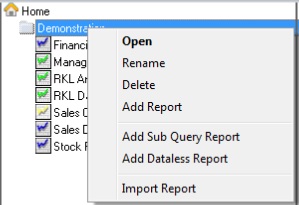
Pastel Partner Support
Whatever your Pastel Partner support needs are, let us be your partner in business. Looking for support for your Sage software system our team is here to ensure that you get the help you need first time around. Let us take care of your software frustrations.
Did you know that 90% of off the shelf software never fits a businesses true needs. This leads to the question should I use generic off the shelf software or invest in software that can be customized to fit your processes. Generally off the shelf software is cheaper and easier for the vendor to recover costs due to the large number of buyers, Making the end user cost very competitive.
But did you also know using a general software solution means you can’t have technology designed around your processes – instead you need to adapt your processes to the application. This can also cost time and money due to inefficiencies.
For many businesses, investing in a more expensive custom solution is actually better value in the long term. So it is important to consider all options when budgeting for a long term software spend.

So the question is...
Is your Sage Pastel Partner working for your business or is it time to UPGRADE to Sage 200 (formerly known as Sage Evolution). If you would like a business assessment done or require support for your current Sage Pastel Partner please contact us. We would love to help.
Seed Production Software
Why you need our Seed Production Software? One is you are having trouble keeping track of grain export documents for commodities. Growing grain and supplying grain for export can be a challenging task if it is done manually. Most try to do this in an Excel format and end up having hundreds of files to keep track of. By running your business on manual excel and word documents increases the risk of making errors and even having claims against your company. Our export grain software will track all your shipments and loads from paddock to plate.
see more
We have designed a web based export grain trading software system that integrates to financial ERP software and allows operators to track planting and inspections against each contract. It can be used on an iPad, computer, Laptop, Tablet or any device that has a web browser.

The modules include and are not limited to:
- Grower Contracts
- Seed Production – Genetics -Inbred and Hybrid
- Seed test results
- Commodity Sales Contracts
- Grain Trading Export Documents
- Factory Receiving
- Husking process
- Drier tracking
- Threshing process
- Grading Batch Process – Full Factory process – Colour sort – Gravity – Indent
- Grain Export documents
The export seed production software is capable of tracking all grower contract information from paddock to plate, including planting and inspections for commodity based products like Mungbeans, Wheat, Sweetcorn, Maize, Sunflowers or any grain commodity that requires a contract. It can be setup for commodity based production or can be used as seed tracking software to track production profiles for male and female inbred seeds used to create hybrid seeds. It has the ability to link growers to paddocks with GPS coordinates to provide a map for planting and instructions. Each grower contract can have multiple paddocks with separate coordinates for each paddock linked to a grower contract. Multiple templates are available for different types of contracts and multiple types can be linked to unlimited contract templates. All contracts can be signed on a tablet and can be emailed directly to the grower. The software can be customized for each clients grain trading needs.
Grower Contracts and Seed Tracking Software
Having trouble keeping track of grower contracts for commodities. Growing grain and supplying grain for export can be a challenging task if it is done manually. Most try to do this in an Excel format and end up having hundreds of files to keep track of. By running your business on manual excel and word documents increases the risk of making errors and even having claims against your company.
We have designed a web based grower contracts system that integrates to financial ERP software and allows operators to track planting and inspections against each contract. It can be used on an iPad, computer, Laptop, Tablet or any device that has a web browser.

The modules include and are not limited to:
- Grower Contracts
- Seed Production – Genetics -Inbred and Hybrid
- Seed test results
- Commodity Sales Contracts
- Export Documents
- Factory Receiving
- Husking process
- Drier tracking
- Threshing process
- Grading Batch Process – Full Factory process – Colour sort – Gravity – Indent
These are few of the features….The software is capable of tracking all grower contract information, planting and inspections for commodity based products like Mung beans, Wheat, Sweetcorn, Maize, Sunflowers or any grain commodity that requires a contract. It can be setup for commodity based production or can be used as seed tracking software to track production profiles for male and female inbred seeds used to create hybrid seeds. It has the ability to link growers to paddocks with GPS coordinates to provide a map for planting and instructions. Each grower contract can have multiple paddocks with separate coordinates for each paddock linked to a grower contract. Multiple templates are available for different types of contracts and multiple types can be linked to unlimited contract templates. All contracts can be signed on a tablet and can be emailed directly to the grower. The software can be customized for each clients needs.
Interested in our services?
If you’re impressed with any of our services, contact us through our website for any enquiries or call us today via 07 3480 5121 to book a free consultation valued at $495.
End